What’s The Best Microsoft 365 Business Plan For You?

Microsoft 365, formerly known as Office 365, has been the flagship business standard for word processing, spreadsheets, planning, presentations and more for over two decades.
Since migrating to the cloud, Microsoft is still acknowledged as the leading productivity suite for businesses. Boasting a host of cloud services and advanced security features, Microsoft 365 catches the eye.
However, there are pros and cons which fluctuate between the three plans; Business Basic, Business Standard and Business Premium.
One of the questions we mostly get asked by IT professionals and business owners is, which M365 plan offers the best value for money? Our answer is, it depends on which tools you need to maximise your business and the price you’re prepared to pay.
In this article, we’re going to discuss what you get with each of the three Microsoft 365 subscriptions. This will help you to make an informed decision. If you’re already familiar with the suite of Office tools, check out the M365 pricing plans for the UK here.
Why Buy Microsoft 365?
Efficiency is a critical objective for today’s businesses. The ability to collaborate and communicate with team members in remote locations is becoming the way to work in the modern workplace.
Cloud-based productivity tools are, therefore, an essential investment for businesses of all sizes. Users can share files securely and even work on the same document at the same time even if they are half the world away from one another.
Cloud services also make it easier to store, back up and protect your business files. In the unlikely event that your office is wiped out by a natural disaster and you lose all your customer data, UK businesses will not have to worry about disaster recovery or business continuity because you still have access to your intellectual property and customer data.
The ability for agility is also enhanced by cloud-based subscriptions. Microsoft 365 accounts are purchased on a per-person-a-month basis. When you hire and fire employees you simply add or disable an account.
Microsoft also guarantees a 99.9% uptime across their servers. They can do this by housing your data in multiple data centres. If one goes down, you can still access content from another data centre. Micro Pro aim to pump Microsoft’s 99.9% uptime to 99.999% availability by performing some jiggery-pokery with your network and using 24/7 remote monitoring tools that prevent system failures.
Microsoft has also invested heavily in a raft of layered security features for M365. The security tools protect users from receiving malicious emails, give you more power over who accesses your network, prevent unauthorised downloads and prompt strong passwords.
Whilst the security features in Microsoft 365 help to reinforce your network’s vulnerable points, don’t rely on M365 to keep hackers out altogether. They’re great for preventing malicious spam, detecting malware in the mail and facilitating data breaches attributed to “human error”, but they are not 100% hacker-proof.
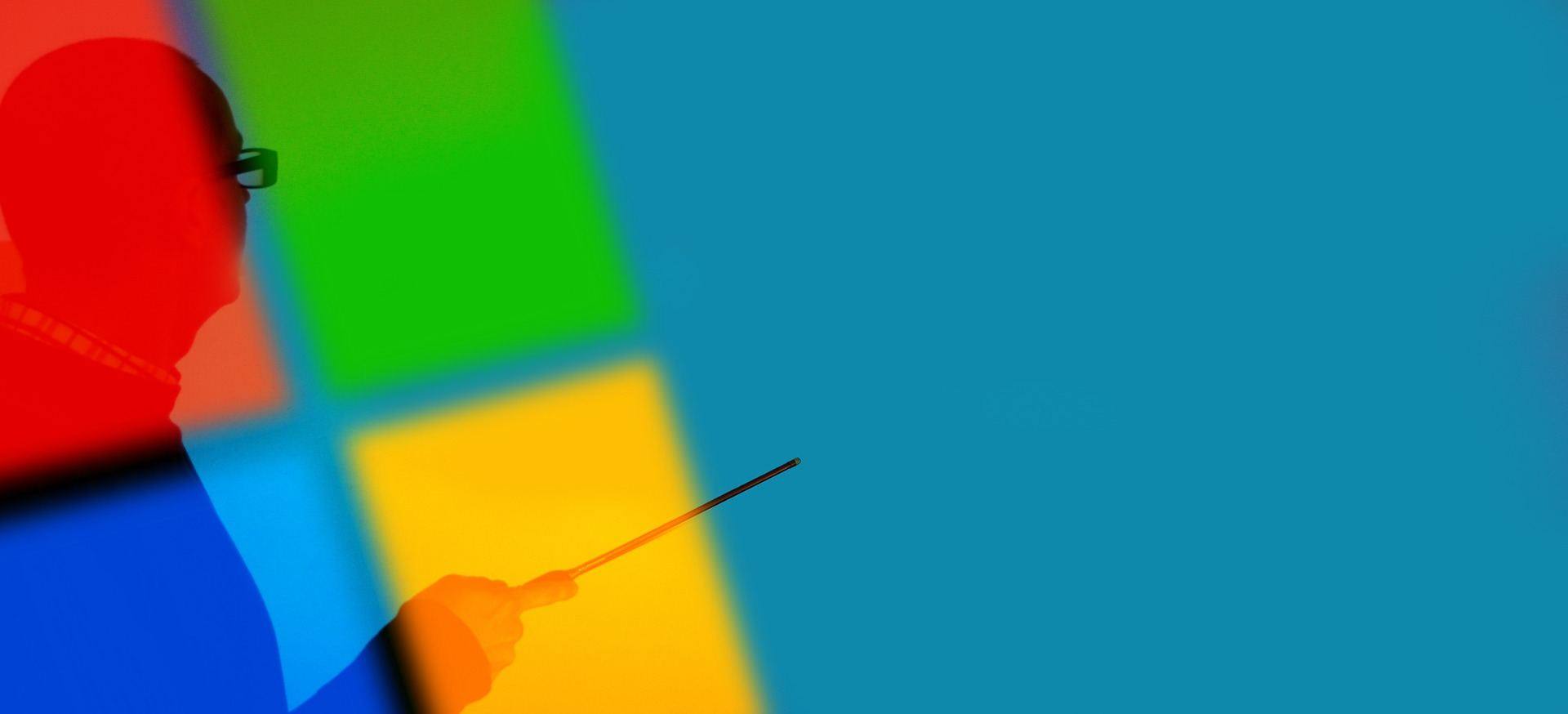
What Are The Most Mentionable Microsoft 365 Tools?
Microsoft 365 is regarded as the leading productivity because of the sheer number of tools bundled into the package. Obviously, the most expensive subscriptions offer more tools, but you still find a fair amount in the Business Basic plan.
Office Suite
Word, Excel, PowerPoint and One Drive don’t need any introductions but the latest version of M365 has added more features which you may or may not find useful.
Microsoft SharePoint
SharePoint is crucial for managing workloads and sharing documents for a distributed workforce. You can store, share and organise information across different platforms, create lists manage calendars, coordinate libraries and edit documents and much more.
Microsoft Teams
In the era of virtual meetings and ‘Zoom Fatigue’, Microsoft Teams helps to reduce the need for so many meetings by including tools such as an impromptu poll and to-do trigger workflows. Teammates can use the built-in chatroom to shoot of a quick message rather than getting embroiled in a 20-minute video call that could be resolved with a written chat in two minutes or less.
Power BI
SMEs love Power BI thanks to the visual way the software presents analytics and data intelligence. Because the tool pulls data in from multiple sources, it also gives you deeper insights which can be transferred to the built-in data modelling and reporting build functionality. This is a powerful tool that can support informed decision-making.
Publisher
In a world where “Content is King” a design tool geared towards fabricating and launching web content helps to streamline content creation. Publisher is a cross between Word and Adobe but is easier to use than other content creation suites available. It’s great for knocking out a pamphlet or monthly newsletter without eating away the hours trying to line boxes up properly.
Power Automate
Formally called, Flow, Power Automate streamlines workflows by prioritising your most important tasks so your employees can work more efficiently. For example, you can minimise distractions by updating your settings so that you only receive notifications for your most important emails and automating tasks within the M365 ecosystem.
Visio
Tech start-ups that rely on communicating ideas to co-workers can have a hard time getting other people to see and understand your vision. Vision enables you to create diagrams, flowcharts, product designs, sales funnels and whatever else you need to reveal the bigger picture.
These are just a cherry-picking of some of the noteworthy tools offered by Microsoft 365, but there are loads of lesser-known tools to explore as well. We’ve provided our clients with insights M365’s most valuable remote working tools in this article.
Which Microsoft Subscription Will Support My Workforce?
Whilst it’s true that Microsoft 365 does offer a lot of tools for business use, it could be the case that you’re paying for a bunch of tools you don’t use or even need.
Before you determine which M365 plan is best for your workforce, most business owners will contemplate the cost. The pricing plan looks reasonable, but when you calculate the price per user per month, Microsoft 365 business plans are pretty expensive.
So let’s start with the top-tier subscription and work our way down.
Microsoft 365 Business Premium
The Business Premium subscription naturally comes with all the bells and whistles you would expect. All the productivity tools most businesses need are here. This plan also boasts additional security features and audio-conferencing tools that don’t come as standard as the other bundles.
In addition to a full suite of productivity, communication and security features, the Microsoft 365 Business Premium plan gives you:
1TB of file storage and sharing per user
Each user can access the tools across 5 devices
Business grade email with a 50GB inbox per user.
Unlimited Team meetings together with Live Events, a business phone system, and audio conferencing.
Advanced analytics tool
Compliance and information protection
Advanced retention policies for email
Microsoft 365 Business Plan Cost:
£16.60 per month per user.
Microsoft 365 Business Standard
Microsoft 365 Business Standard is the middle-tier plan and arguably has the most attractive price point. You get practically all the productivity tools and cloud-file management that enhance communication and collaboration offered in the Premium package.
The Business Standard subscription also comes with the same 1TB file storage and tools as the Business Premium package. The only tools that have been dropped are the audio-conferencing feature in Microsoft Teams and the business-grade email which is missing the enhanced email security feature provided by Defender.
The good news is you can integrate third-party apps with Microsoft 365 – and there are more cost-effective solutions out there.
Microsoft 365 Standard Business Plan Cost:
£9.40 per month per user.
Microsoft Business Basic Plan
The least expensive business plan probably doesn’t make the grade for the majority of businesses. Yes, it is imbued with some of the most essential tools including OneDrive, Skype for Business, Teams, Yammer, Planner and Sway, but it isn’t ideal for businesses that need cloud service other than basic email and file sharing facilities – principally because this option is not available for desktop.
Microsoft 365 Business Basic Plan Cost
£4.50 per month per user.
Do you need Email Defender and Audio-Conferencing?
Now you know the cost of the tools for each of Microsoft’s business plans, the burning question for most businesses is whether to opt for the Standard Package or the Premium Package.
The important points to consider are whether you need Microsoft Defender in your email and Audio-Conferencing in Teams.
Let’s deal with Defender first. This tool is essentially a virus checker for your email that works silently in the background. One of the benefits is that it’s non-intrusive and does not come with annoying pop-ups like most other anti-virus software.
You can also configure rules and policies that provide more security at each level. For example, you can configure the settings to prevent your employees from receiving emails from external sources. If your business relies on external emails, Defender can scan attachments and links and detect “known” links to malicious sources.
Windows Defender also has limitations on the number of computers you can monitor on a network. As a consequence, the functionality is reduced for large-scale companies. A better solution is to try an IT security plan from a managed IT support company.
Another point that’s worth mentioning is that Microsoft explicitly states they are not responsible for a data breach if malware gets on to your computer or network. If there is a problem with the software, the only benefit is you can’t be held responsible by the Information Commissioner’s Office under the auspices of GDPR either.
Most third-party email security solutions provide a higher level of protection and are better suited to large companies. Our IT professionals are also experts in configuring cloud security software. This is important because misconfigured cloud applications are one of the leading causes of successful data breaches.
The key selling point of Microsoft 365 Premium is the unlimited free calls to landlines and non-Windows users without being billed additional fees. In the Basic and Standard packages, you only get 60 minutes of free calls a month per user – but you can pool those minutes to use across your business.
For example, if you have a team of 10 staff that are subscribed to a 365 Standard Plan but only two people need to use the phone, the phone callers can use 3000 minutes worth of credit from their own account.
Unless your business relies on a huge number of outgoing calls and internal team meetings, the best option for most businesses is to invest in the mid-price plan, Microsoft 365 Business Standard.
The features that are missing and absent from the middle range package can be substituted with third-party solutions for a competitive price and more features.
IT Support Professionals in London
Microsoft 365, in our opinion, is the most comprehensive productivity suite on the market. That’s why we chose to work with it, and with over 25 years working in the IT industry, we have plenty of experience with the glut of cloud productivity tools on the market.
Having said that, we appreciate that Microsoft 365 can be improved by making a few tweaks here and there. And our IT Support team in London have the skills and the experience to know exactly where we can make improvements – which may mean that we can save you some money but still implement a fully-functioning business network that delivers results.
As mentioned above, the Microsoft 365 Business Plan you choose depends on the tools you need, but as we outlined in this article, the Business Standard plan will satisfy the needs of most companies. Your network can easily be enhanced with better tools that are more cost-effective than paying the significant difference between Business Standard and Business Premium. Let’s face it, Business Basic is a non-starter for businesses unless you don’t use a desktop.
If you’re still not sure, give our IT support professionals a call now. We’ll be happy to talk you through your options.


