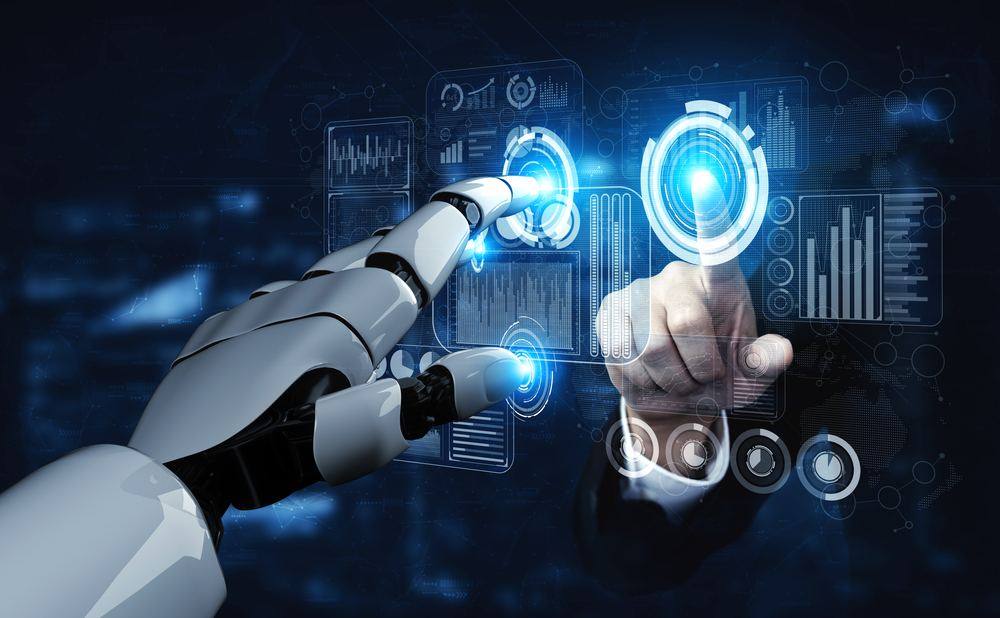7 Things to Consider to Ensure a Successful IT Relocation

So, you’ve found the perfect office space, you’ve broken the exciting news of your office move to your employees, and you’ve even started collecting cardboard boxes to pack your things in for the big move. But now comes the biggest challenge of all – relocating your office IT smoothly without experiencing any downtime. A successful IT relocation takes a lot of planning and foresight.
Given the critical role your IT plays in the day-to-day running of your company, you want to ensure the move runs as smoothly as possible. Consulting with an experienced IT support provider would be a wise move in any IT relocation project, especially if you want to create a Microsoft Modern Workplace.
Moving your IT infrastructure can be a logistical nightmare, and poor planning can cost your enterprise a lot of time and money. Business IT support providers will ensure you avoid common pitfalls and navigate tricky situations without tearing your hair out.
As such, taking a proactive approach to your IT relocation can avoid you from falling into some of the most common traps associated with office moves. In addition, experienced and skilled business IT support providers will ensure your network and business get up and running as quickly as possible.
7 Considerations for a Successful IT Relocation
The purpose of this article is to flag up seven problems most businesses encounter during an IT relocation project. Familiarise yourself with these challenges, so you can plan ahead with foresight and ensure your office move flows without delay or disruption.
1. Power, Cabling & Bandwidth
Power, cabling and bandwidth are essential components of a fully functioning office working at optimal performance. So a successful IT relocation should start with the basics. How will you power your technology so that your staff can work uninterrupted and without being inconvenienced?
When scoping out potential locations for your office move, check that the layout and surface areas has adequate space to install cables safely. How many plug sockets are there versus how many will you need. Ensure they have appropriate power and data cabling and points in place.
Often overlooked is having enough sockets and a suitable power supply to support all your equipment. Also, network infrastructure that is outdated, damaged or lacking enough data points will not only have poor performance. But it may not function at all and will limit the number of supported users. Therefore, affects where they can be situated.
Your cabling is the backbone that links your computers, phones, and other electronic devices together. It’s essential for keeping your communication flowing and a requirement for maintaining a consistent internet connection.
If you haven’t already, arrange a visit to the new site to review its power circuits, sockets, data cable and network points. Consider any additional plug points that could be used or added in the future for expansion. And whilst you’re there, you may want to check connectivity.
Bandwidth is another kettle of fish altogether because internet speeds are largely dependent on your ISP – although most IT support providers have a few tricks of the trade they can deploy to improve the availability and speed of your bandwidth.
As you continue to grow your business over the years, you want to ensure there is adequate cabling installed and that it provides enough bandwidth to support this growth. Successful businesses also have to contemplate their capacity to scale during an IT relocation project.
If there is not sufficient bandwidth to operate efficiently or to scale, you will need to consider having the correct infrastructure installed prior to your relocation so that you have the resources ready for when you do choose to increase the size of your team. It’s far more cost effective to do this when you lay the foundation of your IT infrastructure than retrofitting it at a later date.
2. Space Requirements
In line with your power and cabling checks, another aspect of a successful IT relocation is space. You’ll want to make sure the space is sufficient enough for the amount of IT equipment you’re relocating.
Check that there is optimal space for your staff’s desks and equipment near each set of data and power sockets. You want to ensure that there will be clear pathways for movement. Eliminate any safety hazards such as trailing cables and avoid the usage of multiple extension leads.
In addition, if your new office doesn’t have a server on-site, check that the new space offers enough room to set one up safely. This includes making sure the room is secure, and can be or is air-conditioned. And that it is large enough for any tech teams to access and remove or add equipment, should they need to.
3. Physical Servers
In most cases, the server in a rental office will belong to the business owner. But sometimes other devices belong to the landlord. Things such as the cabinet it is in, firewalls, wireless access points and switches can belong to the landlord.
So it’s important to check this carefully before the move. Buy the required IT kit you will need in advance for your new space.
The server location, typically a locked and secure ‘comms’ room in your new office needs to be properly assessed. This is to ensure it’s suitable in terms of electrical wiring, cooling, dimensions and physical security.
Should a server cabinet already be present, check it is compatible and sufficient for your IT needs. In addition, check that it also supports the number and type of devices you have. If not, you will need to order one ahead of your move.
Give yourself plenty of time so that it arrives before your relocation.
Just be mindful if you find yourself in the position of ordering new equipment, such as a server. Always make sure that the company that supplies server support also offers adequate support. As well as maintenance for the hardware.
Whether you need to diagnose or fix a fault or upgrade your storage in line with your expanding team. Or you want to ensure your server is configured for optimal performance. Having an aligned IT Partner in either instance will aid you in a successful IT relocation.
An IT partner will send out an experienced engineer quickly and without dispute to complete the task.
4. IT Audit
Another consideration for a successful IT relocation is auditing. As you look to relocate your office, you may want to consider conducting an IT audit, not only at the new location but in your existing one, as it could be an ideal time, for you to review and potentially upgrade your current equipment.
For most start-ups, their tech isn’t something that tends to be reviewed regularly. And so an office relocation seems like the perfect opportunity to take stock of what you have and consider its potential to support your expansion.
Take inventory of all the equipment you have at your disposal. Decide what you need, what you could potentially dispose of, and what you may want to consider upgrading for the future. If you’re unsure, speak with a member of our experienced IT support team in London for advice.
Many types of hardware and software don’t offer the flexibility to scale up with business growth. As such, your relocation is a good time to migrate to other more adaptive software and IT solutions. Microsoft 365 is a good example of industry-leading software that facilitates modern working practices such as remote working and hybrid offices.
For example, you may want to consider moving to a flexible cloud-based software with room for data expansion. Or it may be time to review your anti-virus software and check it’s providing the highest possible security for your data.
Don’t forget to test any new equipment or software before installing it, ensuring it meets the requirements of your team. You also want to review the contract of that software carefully, so you’re not getting fixed into long-term agreements which offer no flexibility for expansion.
5. VPN, Remote Access & Other Applications
When you relocate offices unless you have taken steps, your IP address will change, Your old IP address may belong to the previous office landlord, regardless of whether you keep the same internet service provider (ISP) as they used. This is because you will be moving to a new location, with a new connection to the internet. So it’s worth planning the logistics around this change well in advance to avoid disruptions, this is especially true if you host services such as VPNs or bespoke servers inside your network for external users.
As part of the process of setting up your systems in the new office, you will need to make the necessary changes to your DNS to allow the correct resolution of your VPN on-premise software and some other devices such as CCTV. This will be the same for any on-premise servers you use, such as Microsoft Exchange, or a Windows File Server supporting remote users.
There’s nothing more frustrating than plugging all your devices and not understanding why it doesn’t just work. Therefore, if you do opt for an IT relocation service for your office move, check that they will be able to connect all your devices and get them running along with all other services without delay. At Micro Pro, we are experts in this and will make sure you’re fully connected and properly set up in the new building.
6. Transporting IT Equipment
One of the riskier parts of an office relocation involves transporting your valuable IT equipment.
Quality IT equipment and the data, line of business systems and configuration contained therein are one of your most important assets. So it’s paramount that all transportation is done by a single dedicated IT Partner, safely, securely and efficiently. This is to keep risk to the business to a minimum, maintain accountability and prevent any technical issues.
Transporting IT equipment may seem like a straightforward operation, but it is not wise to take shortcuts. We don’t recommend loading the equipment into the boot of a car and on the back seat, for example. Take care with this process because even one damaged server or firewall can cause a cascade of IT problems during the setup in your new offices – and that could mean delays and downtime that impacts the profitability of your business.
We recommend planning the transfer of IT equipment in advance. Moreover, it’s wise to choose a specialist and IT relocation service provider that you can trust to secure all your IT hardware and transport it to the new offices in a timely manner. The company you choose should provide you with a list of any precautionary measures you need to take ahead of the relocation, such as backing up your data. So look out for this when searching for a reputable provider.
Furthermore, using the services of an IT relocation specialist gives you peace of mind on the day of your move, thus eliminating any potential challenges that could arise during or after the relocation.
It’s also worth checking to see if the IT Service provider completing the relocation operates outside of usual working hours so you can minimise the amount of downtime or disruptions to normal operations.
Of course, you may find yourself paying a slight premium for the service of hiring a dedicated team of business IT support providers to move your system, but the cost of having an inexperienced company of movers – lacking IT experience and any technical understanding – could cause more problems for your business than you had anticipated. Or at the very least costly delays and frustration.
Also consider it a worthwhile investment to complete your move, as far as possible out of office hours. Having your IT equipment moved outside of standard business hours will decrease interruptions in your operations.
7. Business Continuity During the Move
Business continuity is essential for ensuring a successful IT relocation. Potentially one of the biggest stresses that come with an IT relocation is the amount of downtime your business could face.
Having a strategy in place to keep operations flowing during the move will keep your staff’s productivity high. In addition, it will reduce the impact of any potential losses for your business.
Working with your IT department or third-party relocation service provider, you want to establish a step-by-step plan. This plan will make sure each department is moved and backup and running with as little disruption as possible.
Ensure you have effectively communicated this plan to every member of your team. Making them aware of the plans in place and how they will be executed. For your move to run seamlessly, your IT office relocation service provider and employees will need to work in perfect sync.
However, as much as your plan may try to eliminate any risks, you need a contingency plan too. Having one in place is extremely important and necessary should any issues arrive. Tech is complicated, and it’s often unheard of for an IT relocation to take place without even the most minor of snags.
As such, a backup plan will help your business stay operational while any potential problems are being fixed.
8. Plan for Your Move Early
One of the most stressful times for any business is when the time comes to expand into a new building. Your IT equipment is one of your business’s most important assets. So prioritise it as such when mapping out your office IT relocation.
But with careful planning and certain processes in place, there’s no reason why a swift and smooth IT move can’t be achieved.
Ahead of your relocation date, you need to inform a number of vendors, including:
- Your internet service provider
- Technology vendors
- Equipment suppliers
- IT Support Partner
Do this as far in advance as possible, so they have enough time to accommodate the move. Each of them will need to allocate resources for your new location. So early planning will give them enough lead time to do so.
On top of this, if you do plan to outsource your IT relocation to a third-party service, you want to ensure they have enough time. After all, they need to plan for and perform all the critical tasks that will protect your hardware and software during the move and have you up and running as soon as possible.
The most successful IT relocations have all this planned around 6-8 weeks ahead. However, it will depend on the amount of infrastructure you will need to move. Sufficient pre-planning will reduce your company’s downtime and prevent any possible business loss.
Looking for Help For a Successful Office IT Relocation?

To eliminate the stresses in the lead-up to and on the day of your move, you should consider recruiting the help of an experienced and dedicated IT support provider such as Micro Pro. We can take care of most of the work on your behalf to ensure the IT relocation runs smoothly and efficiently.
From the initial pack up to the final installation, we can get your hardware escorted to its new home quickly and safely. We can also help unpack and set up your devices in your new office, ensuring everything is ready to go when your staff shows up for work. Our initial testing will ensure there are no snags but we will also be on hand to iron out any potential creases.
On top of our IT Relocation service, we also offer:
- A dedicated account managed and friendly IT support desk team, who can guide you through any potential challenges with your relocation
- Network Support & Services, to keep your team running smoothly
- Wireless Network Distribution and Perfect WiFi, from the moment you step into your new office
- Office 365 & Office 365 Migration
- Endpoint Security (Anti-virus Solutions)
So you can start your new venture with all the tech requirements needed to support your team. Now, and in the future as your business grows.
Start planning your office move and relocation today. Speak to a member of our expert team who will talk you through how our relocation service works. We’ll ensure all your IT needs are met and take the stress out of moving day. Let us makes yours a successful IT relocation.