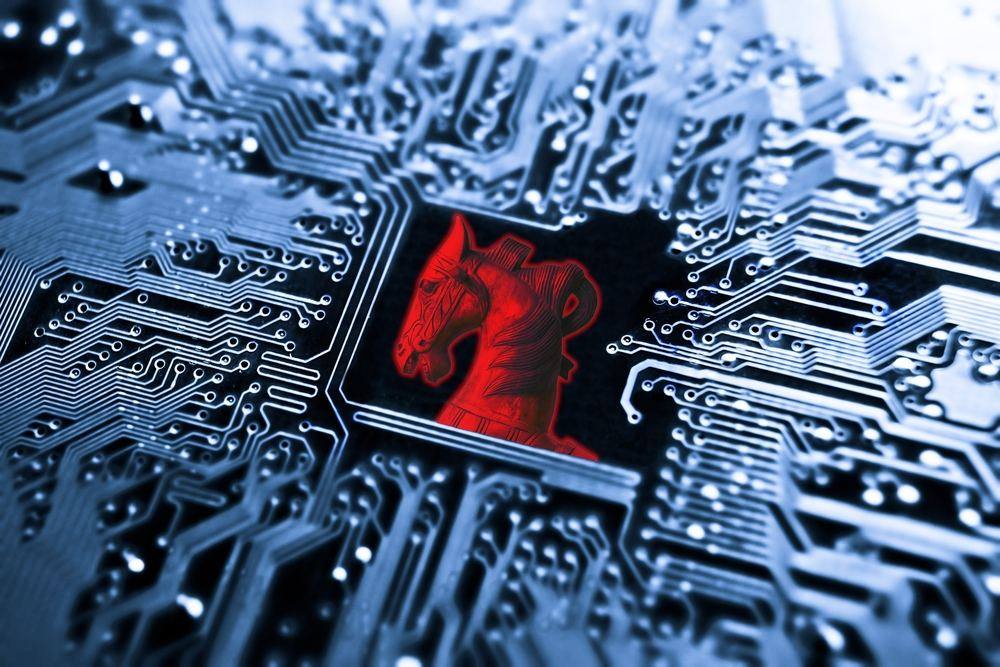Gartner Hails Microsoft As A Leader In UCaaS
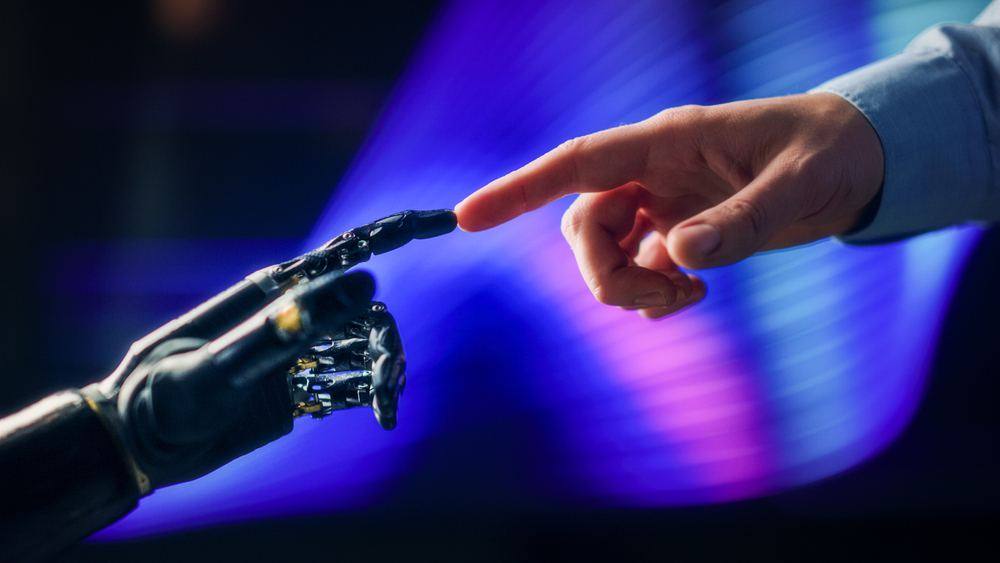
For businesses to remain competitive, and indeed, to survive in congested markets, investing in business-critical tools is essential. In the current climate, a pressing issue is a new approach to communications technology.
Unified Communications as a Service (UCaaS), has proven to be the most resilient enterprise communication service in recent years. With UK landlines due to become extinct in 2025, unified communications that operate in the cloud will be the only viable option available to the vast majority of businesses.
For the 3rd year running, Microsoft has been named as the leader of UCaaS in Gartner’s annual Meeting Solutions Magic Quadrant reports. With remote working and hybrid offices set to become the “new normal”, businesses will rely on UCaaS platforms to enhance collaboration and provide staff with the flexibility to work from anywhere at any time.
Considered as one of the most respected analyst firms around the globe, Gartner reports carry a lot of weight in the business world. This year’s Magic Quadrant notes:
“By 2022, 74% of organizations will move at least 5% of their normally full-time, on-site workers, who had switched to working from home temporarily, into permanent remote-working positions.”
Microsoft’s bevvy of tools helps businesses of all sizes navigate the challenges of a hybrid workplace. Firms can rely on the solutions over the long term and end-users can expect the tools to get even more innovative and practical.
What is UCaaS?
Unified Communications as a Service is a cloud-based communication system that brings internet-based telephony services and a range of messaging services onto one platform.
The key benefit of UCaaS is to enhance collaboration and flexibility whilst dramatically cutting telephony costs. The advanced solutions work across computers, desk phones, and mobile devices and are compatible across the board of telephony manufacturers.
Gartner defines “Unified Communications as a Service” (UCaaS) as a cloud-delivered service that provides the core needs of customers and delivers the following capabilities:
- Telephony
- Meetings
- Messaging
- Software
- Apps
- APIs
- Communications Adjacent Services
Gartner’s Magic Quadrant for Unified Communications as a Service assesses transformational technologies or approaches that are capable of delivering ‘the future needs of end-users.”
The report does not focus on business needs in the current market but determines how crucial new technologies are moving forward. UCaaS providers are judged on their ability to develop and operate cloud services that offer superior collaboration, faster deployment and lower cost.
Gartner is essentially saying that cloud communication software is the best way forward. With the coronavirus pandemic forcing businesses to adopt remote working technologies, UCaaS software has quickly become more important than ever.
So why does Gartner think that Microsoft is leading the way?
Microsoft Teams
Microsoft 365 has long been recognised as the most comprehensive suite of office tools available. Microsoft Teams integrates everything from business voice to video conferencing in a single user interface.
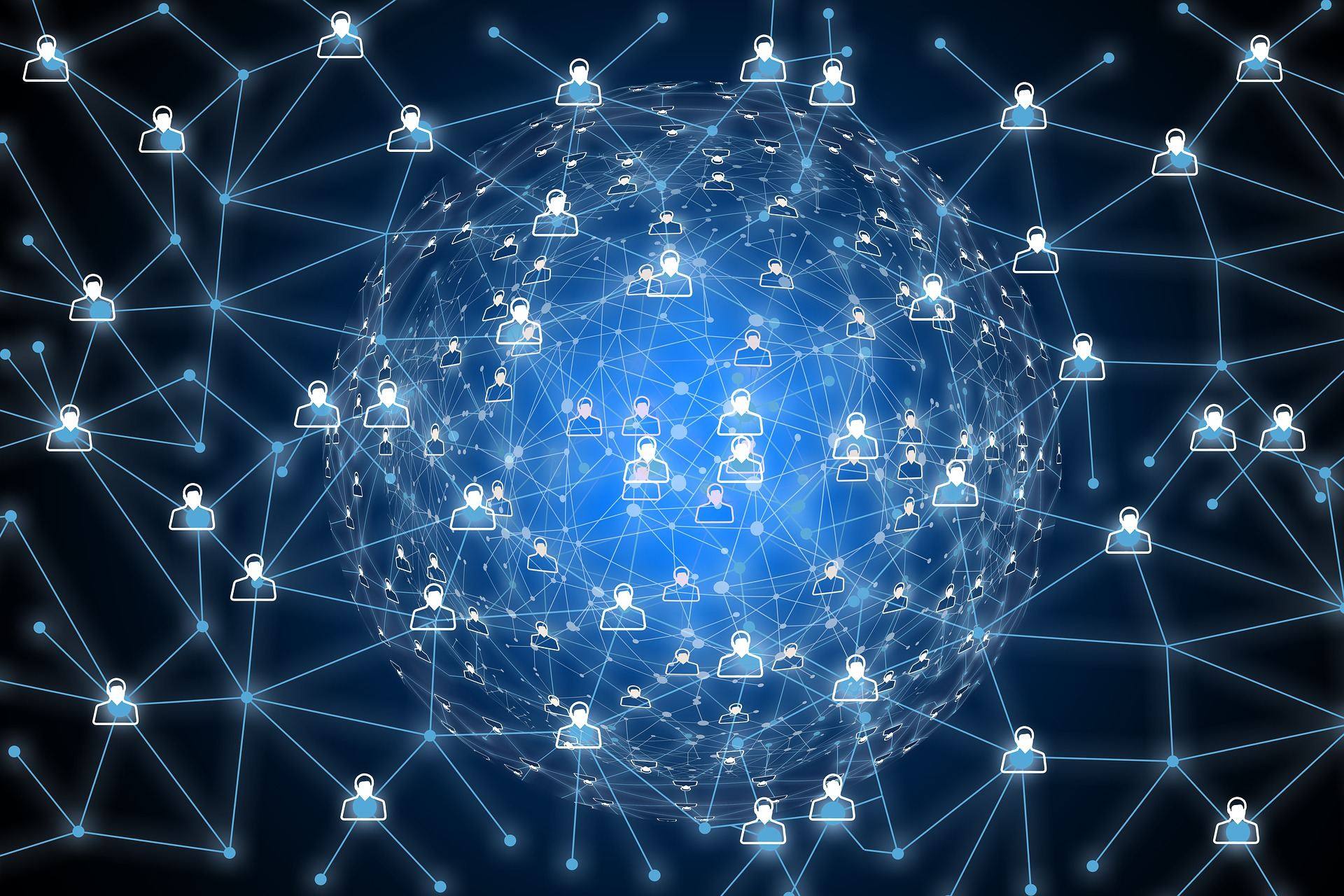
Designed to harness the power of the cloud and foster collaboration, Microsoft Teams empowers your employees to stay connected wherever they are, leverage meetings, enhance creativity, manage projects and add another layer of data security to your network.
Microsoft Teams provides your staff with a variety of channels that make communication more robust. Whether they need to shoot off a quick question to a colleague hoping for an immediate response, exchange files or have a face-to-face meeting, the option of email, instant messaging and video chats can all be accessed from a single location.
Microsoft Teams Phone
Among the capabilities of Microsoft Teams is Microsoft Teams Phone, a cloud-based Private Branch Exchange (PBX) calling solution that provides you with all the telephony demands your business needs.
Users can place and receive calls, transfer to colleagues, mute and unmute calls and easily find a contact in an address book. And you can do all this from any IP-enabled device such as a desktop computer, laptop, smartphone or tablet.
Microsoft Teams Phone provides users with a range of call management options including:
- Auto attendants – enables callers to easily identify listed contacts and make internal or external calls in just a few clicks
- Call queues – automatically place external callers into a queue until the next agent becomes available. Whilst they are on hold, callers listen to music.
- Voicemail – collects and plays voice messages.
- Group Calls – users can jump on the same incoming calls with colleagues and allow colleagues to answer calls that occur while another user is unavailable. This option is less disruptive than other forms of call sharing such as call forwarding or simultaneous ringing
Phone System v Skype for Business
Microsoft offers two robust phone systems to business users; Microsoft Team Phones and Skype (for business).
Whist both options share many of the same features, the significant difference is the number of users allowed on a call.
Standard Skype calls are ideal for small businesses. The free services allow you to conduct video conferences with up to 20 people without any charges – providing the participants are in your contact lists. If you need to call landlines, mobiles and institutions such as banks, you need to purchase credits.
Larger businesses can upgrade to Skype for Business which enables you to add up to 250 people to online meetings. Security is also better and the app can be integrated into other Microsoft 365 apps. The Online plan is around £1.62 per user per month or £9.99 per user per month if you want additional features.
By and large, Microsoft Teams has replaced Skype for Businesses for Microsoft 365 customers. Teams give you access to audio, video and web conferencing solutions and enable you to add up to 10,000 people on one call. In addition, users can share files and brainstorm in real-time.

Azure Messaging Services
Microsoft offers three Azure messaging services:
Azure Storage Queues
Azure Event Grid
Azure Event Hubs
Azure Service Bus
Whilst each of the services has similar features, the options are designed to accommodate specific user preferences.
Azure Storage Queues
Telephony networks that handle a large number of calls can slow down. If callers are transferring documents over the same network, data transfer can be throttled. Azure storage queues enable users to read files and messages before the transfer is completed.
Azure Event Grid
Ideal for event-driven user cases, Azure Event Grid allows you to send messages and route them to unlimited endpoints to let recipients know when a specific event occurred.
The infrastructure is completely managed through a serverless model which allows messages to be delivered in nano-seconds without causing any throttling.
An “event” is deemed to be any type of data in your ecosystem that specified users need to be aware of once an action has taken place. For example, new subscriptions or purchases will notify the marketing team and dispatch.
Another typical user case may be when a member of your IT team performs a patch management action. End-users will be informed once the process is complete. Events are labelled with a unique identifier and the time the event occurred.
Azure Event Hub
Azure Event Hub is specifically designed to handle and manage large data volumes that are associated with commercial events. The system is capable have processing millions of bits of data per second with low latency and provides data insights in a timely manner.
Azure Service Bus
Azure Service Bus is a bonafide messaging service that connects applications, devices and services running simultaneously in the cloud. It basically acts as the backbone of your traditional instant messaging service colleagues can use to speak with each other in real-time or later as you would with traditional text messaging.
The key difference with Microsoft’s solution is that Service Bus allows users to park messages in a queue. The queue returns a receipt confirmation and recipients can pick up the message when they are available.
All messages are time-stamped and read messages can be moved in a ‘Dead-letter queue’ (DLQ) for clean housekeeping. Deleting messages will free up storage.
The Value of APIs
A traditional in-house communications structure is expensive and does not offer the features or freedoms of Microsoft’s UCaaS. The cost of purchasing and maintaining hardware is costly and, on the whole, ageing systems are inefficient compared to today’s cloud-based telephony solutions.
However, UCaaS would not be possible without APIs – Application Programming Interface. APIs enable software to communicate with various applications so you can seamlessly integrate voice, SMS, chat, video, real-time analysis, automation and payment gateways etc into a centralised platform.

APIs, therefore, have a positive impact on businesses. You can build an ecosystem that allows you to exchange data and functionality between third-party correspondents, business partners, and internal departments without being tied to a single service provider.
The capacity to utilise a wide variety of applications gives you more flexibility to customise a business network that fulfils your operational needs. Common examples of APIs you will most likely be familiar with are PayPal and universal login that allows your customers to subscribe to your services using their login details to Facebook or Gmail.
As a result, APIs improve collaboration between teams, departments and external participants such as freelancers or contractors, gives you the flexibility to connect with new business partners and offer services that are not already available on the existing market and accrue a wider source of data you can use to improve analysis.
Microsoft Resellers in London
Whilst Microsoft is recognised as a leader in UCaaS solutions, working directly with the tech giant is not always in the best interests of all businesses. Subsequently, millions of businesses have turned to Microsoft resellers in London for assistance.
Utilising the expertise of outsourced IT professionals gives you far more advantages than working directly with Microsoft. Not only do you get access to all the business tools you need, but you also benefit from IT professionals that specialise in Cloud migration and Microsoft configuration.
Although Microsoft 365 is a popular business tool, not all IT professionals are qualified to install and correctly configure Azure cloud infrastructure. And that could pose a problem for the functionality, accessibility, productivity and security of your entire Microsoft 365 environment. To achieve your business goals a Microsoft reseller in London can leverage your IT network by customising your IT infrastructure to ensure you get more from your investment.
Micro Pro is certified as a Microsoft Silver Partner. Our IT experts have years of experience working with Microsoft products and offer a wide range of cloud computing services and consultation, in addition to Microsoft 365 tools.
Our IT specialists also serve as your strategic partner. We can build a flexible package that enhances the operability of your business, improves security defences and fosters a hybrid model – or whatever model best suits your business.
We keep your short-term and long-term goals in mind and install an IT infrastructure that enables you to meet your incremental targets. Our experts examine your overall business needs and recommend solutions that deliver tangible benefits within your budget range. Plus our monthly billing makes it easy for your to plan and manage your finances easily. There are no unexpected costs.
Because UCaaS plays a central role in how modern businesses operate, working with Microsoft resellers offer good value for money. Quality matters and Micro Pro always puts the customer first. We even engage with Microsoft’s support team on your behalf via our own dedicated channels, If you work with Microsoft directly for support they notoriously provide terrible customer service. 91% of callers gave them the lowest rating on TrustPilot.
To stay competitive, your UCaaS needs to be updated at the earliest possible convenience – especially if you plan to pivot to a hybrid workplace. Contact us today to enquire about what we can do to help give your business a boost and provide the IT Support you need to leverage this ever changing landscape.