Microsoft 365 Cheat Sheet
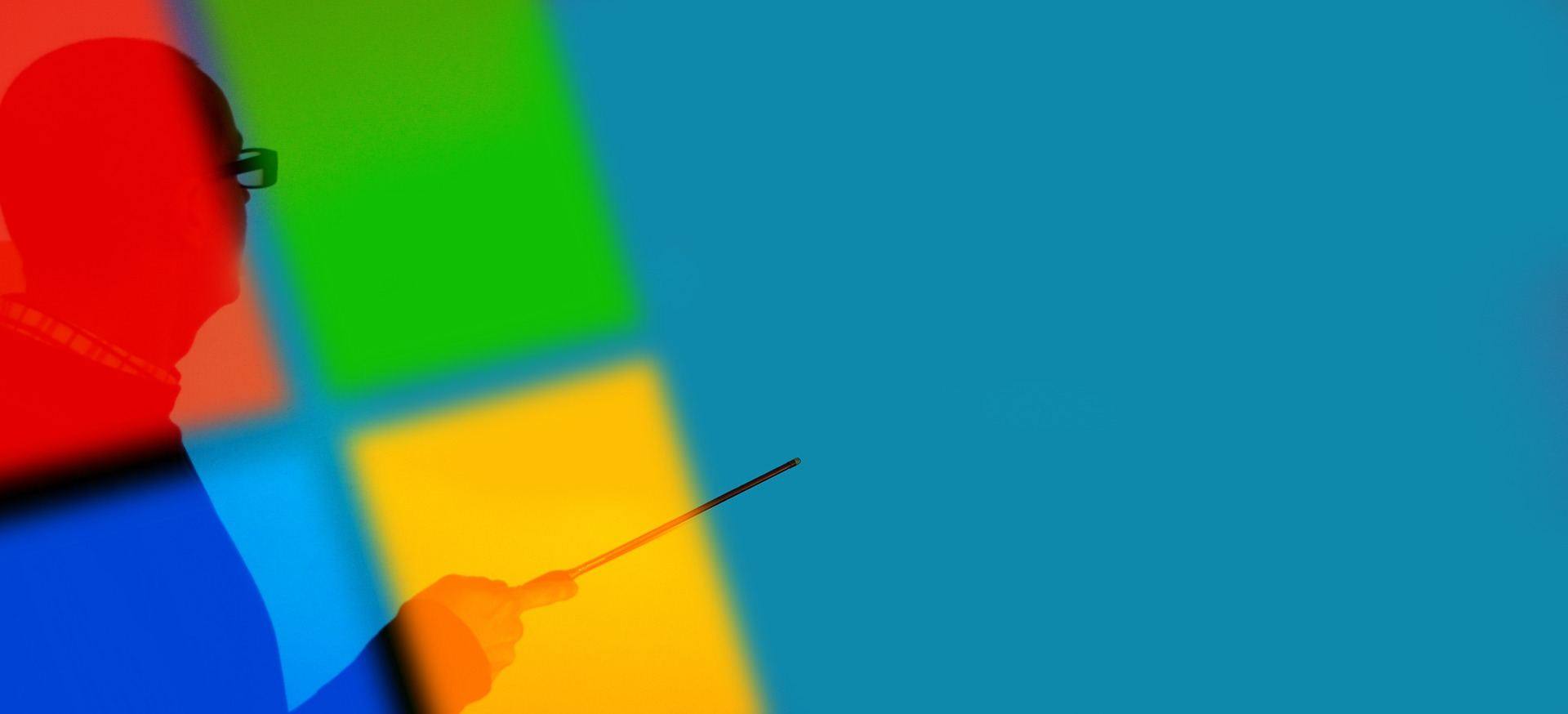
Enhanced productivity, streamlining collaboration and business efficiency are sentiments that echo in every boardroom around the UK. The latest-generation Microsoft 365 provide IT solutions with a raft of tools that enhance productivity, streamline collaboration and increase business efficiency.
Microsoft 365 – formerly known as Microsoft Office 365 – is a leading productivity suite all other business software is measured against.
Based in the cloud, users can access files from anywhere on any device, communicate with co-workers and clients in real-time, share sensitive data securely, create dedicated streams for project teams, manage workflows in visual calendars, set-up discussion groups and much more.
Together with Microsofts mainstay applications – Word, Excel, PowerPoint, OneNote, Outlook, Publisher, Sway, and Access – the latest-generation 365 comes packed with a host of features and benefits.
In addition, all Office 365 subscriptions and licenses include Skype integration for desktop and mobile. This enables users to easily access messages and instantly communicate with teammates, share screens, or start an audio/visual conversation.
In this Microsoft 365 cheatsheet, we dive into some of the most important features available in Microsoft’s latest cloud productivity suite. We’ll briefly explain what each tool can do for your business and provide examples of why you may need them.
What is Microsoft 365?
In a nutshell, Microsoft 365 solutions provide a comprehensive range of essential business tools that enhance your office environment and drive productivity, collaboration and user-enjoyment.
Historically, business software was a product you purchased and installed on your network and computers. In today’s cloud-based climate, companies such as Microsoft have pivoted to subscription-based cloud-computing solutions you access through web browsers.
Cloud-based tools are designed to allow your employees to access files from anywhere across any device. The Microsoft 365 suite essentially provides businesses of all sizes to harness the strategic power of Microsoft’s Modern Workplace solutions by giving users more flexibility and convenience.
The applications, tools and platforms available with Microsoft 365 Business Premium and Enterprise subscriptions are designed to increase productivity, connectivity and collaboration while adding more layers of security to protect your business and customers data from hackers.
Let’s take a closer look.
Features and Benefits of Microsoft 365
Most business users are already familiar with Microsoft’s standard programs and software. Because your staff is already familiar with some of these tools, it makes implementing Microsoft 365 the most obvious software upgrade.
In addition to applications, you are already familiar with such as Word, Excel, PowerPoint, OutLook and OneDrive, the Microsoft 365 suite boasts a host of useful productivity tools to enhance business performance.
Microsoft Teams
Arguably one of the most significant improvements to the latest suite of tools. Microsoft Teams has revolutionised real-time communication. It even integrates with third-party apps so you can add customised work processes and avoid additional staff training.

With Microsoft’s 365 new look Teams, you can create separate channels and organise streams however you like. The real-time chat function fosters brainstorming, instant chat to share ideas, virtual conference calls and file sharing from anywhere and on any device.
Every member within a chat has a written history of the discussion. New members joining later in the game can also access previous conversations in a stream and bring themselves up to speed.
OneDrive
Microsoft has two types of file-sharing platforms that offer different usability. They are both integrating into Microsoft 365 which allows users to flit between the two in a single click.
OneDrive allows you to share files in a secure environment. Individuals can only access documents through an invitation giving you more flexibility whilst maintaining control over sensitive data. You no longer have to send your trade secrets via email where they can be intercepted.
One of the key benefits of OneDrive is the co-authoring and real-time editing feature. This enhances the collaborative environment by enabling all team members to access a document and work on it at the same time.
The co-authoring function identifies the contribution made by each of your team members in the sidebar. The integrated sidebar is non-intrusive and gives the owner the option to accept or decline amendments.
SharePoint
SharePoint is a dynamic productivity suite that brings dedicated teams to a central online environment and streamlines collaboration.
Essentially, SharePoint is an intranet where you can set up dedicated chatrooms for team projects, general teams, departments, divisions and groups. Users are free to share and access files, data, news and resources securely.
The new-generation Office 365 integrates the two tools so users can share files seamlessly with confidence. Co-workers can collaborate more easily with one another and track the history of activity on files so everyone is on the same page regardless of which stage they enter the conversion.
Office 365 Planner
Office 365 Planner is a task management tool that helps you coordinate your team and keep them on target. Similar to Asana or Trello, you can organise workflows and handle small projects easily with relatively little planning effort.
This agile tool enables you to create, assign, and track tasks to make managing small projects frictionless. You can assign individual with colours so the visual layout makes it easy to manage your workforce and identify impending deadlines at a glance.
A neat feature is the item status. This gives the entire team an indication of work-in-progress, what is ready for editing/checking, and what has been completed. You can also set deadlines and create a space for updates.
A visual layout makes it easy to know who’s working on what and quickly understand the status of items to ensure everyone is on the same page.
Self-Cleaning Smart Inbox
Microsoft 365 includes more productivity and organisation features in Outlook. The advanced email client incorporates a calendar, task manager, contact manager, note-taking, and journal. You can also set up mailbox rules to prioritise emails and declutter your inbox with a “clean up”.
Subscribers to Microsoft 365 get to enjoy benefits such as advanced security options that prevent phishing and malware scams landing in your inbox, advanced encryptions you can check emails you don’t trust without the risk of infection, 50GB of storage and an ad-free interface.
Microsoft Forms Pro
Microsoft Forms allows you to quickly gather data with easy-to-create surveys, polls, and questionnaires in a matter of minutes. Whatever forms you create can be distributed online and accessed from any web browser.
Ideal for conducting market research and customer feedback, Microsoft Forms enables you to type questions that can be answered with a reply in a text box, or add multiple-choice answers. Responses can be tracked in real-time and the results can be exported into other apps to share your results with co-workers.
With the new Pro version, you can also apply company branding, integrate Forms with Dynamics 365 and set up workflow automation.
PowerPoint Laser Pointer
By downloading the PowerPoint app on your smartphone and connecting your mobile to the projector via HDMI or wirelessly, you can vamp up presentations by converting your phone into a remote control and laser pointer.
Office 365 Power Apps
Microsoft 365 Power Apps gives you the ability to create custom Team apps that transform your operational process. It is accessed through Microsoft Teams Toolkit and integrates directly within the Visual Studio.
Although you will need some basic developer experience, the low code solutions enable you to quickly and easily build, configure and package custom apps.
With Power Apps at your disposal, you can create innovative digital experiences, track data consistency regardless of the stage it enters a multi-flow process, and develop rich experiences with adaptive cards, task modules and notifications.
The software also works with other Microsoft applications and third-party tools so you expand your reach to tabs, bots and messaging extensions and share files in OneDrive and SharePoint.
Power Automate
With Power Automate you can optimise the efficiency of businesses processes and reduce operating costs by automating repetitive and predictable processes, integrating data for external sources, synchronising data fields and more.
For example, you can use Power Automate to transfer data generated by your sales team in Microsoft Dynamics and automatically share relevant information with your marketing team and accounts department in SharePoint.
Other Features And Benefits of Microsoft Office 365
Mobile Collaboration Tools
With remote working capabilities a priority for employees, the new-generation Microsoft 365 brings with it a bundle of collaboration apps designed specifically for mobile users.
Delve, Yammer, Kaizala and Sway make it easier for users to communicate, brainstorm, share documents, hold video meetings and co-ordinate schedules. Think of these tools like the mobile version of Office 365 in a mini mobile version.
Advanced Cybersecurity Features
One of the key selling points for Microsoft 365 is the cutting-edge package of threat-protection and anti-malware technologies. Rich reporting enables you to identify high-risk and abnormal usage and flag up potential threats within your Microsoft 365 environment.

The comprehensive endpoint protection within Microsoft Defender detects spam, malware, ransomware, viruses, phishing attempts, malicious links and helps prevent cyber attacks and data breaches.
With the rise in cybercrime activity, harsh penalties for failing to protect customer data and consistently evolving hacking techniques, cybersecurity should be a priority for any business that collects data online or uses digital applications on a business network.
Secure Device Setup
Companies that encourage remote working need security solutions that enable employees to work from anywhere on any device without putting your business network at risk.
In 2020, Interpol reported a sharp increase of cyberattacks on corporate employees that had been forced to work from home during the global pandemic.
Microsoft 365 combine security center and Secure Score to monitor and manage remote devices. It enables you to configure users, data, apps, and infrastructure and sends alerts when suspicious activity is identified – such as a login attempt on an unknown device.
The new security solutions enable IT teams to monitor your business networks for malicious threats and reduce the workload of security admins. With integrated solutions right across Microsoft 365 services, you can empower your employees to work from anywhere whilst minimising the risk of your business network is compromised.
Microsoft Secure Score helps you understand how secure your network is and determine the level of vulnerabilities. The software offers recommendations on controls you could implement to strengthen your systems defence mechanisms.
Microsoft Office 365 Subscription Options
Microsoft offers a range of packages for small businesses and large companies. All Microsoft 365 licenses for businesses and Enterprise E3 subscriptions include OneDrive, Teams, Exchange and SharePoint. Business Premium also gives you access to Intune and Azure.
At the time of writing, Small Business Pricing Plans start from as little as £3.80 per for the Business Basic package, £9.40 for Standard and £15.10 for Business Premium. The first month is a trial period and subscription is free. If you’re not impressed simply cancel your subscription.
*Note the prices given above are per user (not per company) and are subject to change.
Enterprise Subscriptions start with the Microsoft 365 E3 package at £28.10 and the Microsoft 365 E5 at £48.10 a month. In addition, you have the option to upgrade your enterprise package with Microsoft 365 F3 which revitalises your Firstline workforce with a bundle of productivity apps.
The prices stated do not include VAT and Microsoft holds you to an annual commitment.
Subscriptions v Perpetual Licensing
There are two ways for organisations to buy into Microsoft Office tools: subscriptions or licence.
Office 365 subscriptions are paid for on a monthly basis and the cost is per user. However, you can install software on up to five devices per user including PCs, Macs and mobile devices.
Perpetual licenses are purchased individually and only permitted to one device per user. This can rack up the cost to anywhere between £300 and £500 per year depending on the functionality you require to run your business smoothly.
In most cases a Microsoft 365 subscriptions are the most cost-friendly and convenient option but not every time. The cost depends on the number of applications and products you need per person.
MicroPro can help you choose the best option for your business in terms of cost and functionality. The value proposition depends on the number of Microsoft Modern Workplace services you require to optimise your business.
For example, if your employees use more than one device for work purpose, a subscription might be the most cost-effective option because you have to purchase a licence for each device. However, it depends on how many employees you have versus devices and whether devices are shared etc.
Microsoft 365 subscriptions are paid each month and because the outgoing cost is predictable it is easy to factor into your business expenditure. Subscriptions are paid for by device but can be updated. That means if an employee leaves and is replaced you can transfer the licence to the replacement.
Another key difference is that subscription-based accounts always give you access to the latest editing software. Licenses lock you into the edition you purchased. So let’s say you purchase a license in May and Microsoft release a new edition in June. You are using an older version for 11 months.
Rumour has it that the Microsoft 365 subscriptions v perpetual licensing conundrum may become obsolete at some point anyway. The company has already ended licenses for its on-premises Exchange Server. Office 365 could be next.
Benefits of Working with a CSP to Manage Your Office 365
It’s clear that Office 365 provides undeniable benefits to organisations of all sizes. However, before investing in Microsoft’s raft of essential business tools, there is one more option for you to consider – whether to buy directly from Microsoft or whether to work with a Cloud Solution Provider (CSP) like MicroPro.
Microsoft’s CSP program is designed to provide businesses like yours with additional benefits – such as taking advantage of the skills of knowledge of a business like ours. When you work with MicroPro and your CSP you have access to highly-qualified IT support technicians that take time to understand your business needs. This enables us to provide added value to the Office 365 services you need. By their own admission, Microsoft is not able to provide you with this level of engagement.
One of the biggest benefits to working with MicroPro as your Cloud Solution Provider is more reliability, optimised efficiency and enhanced cybersecurity measures. Our superior cloud services complement Microsoft’s CSP program.
In addition, we also work with Microsoft’s support team so that you don’t have to. And Microsoft customer support does not have a glowing reputation as these one-star reviews attest to.
We can also help you reduce costs and manage your budget by offering advice with regards to your Office 365 subscription or licensing options. Our flexible services mean you only pay for the Microsoft 365 tool you use rather than paying for bundles that include software you don’t need.
For businesses that prefer to pay invoices the traditional way rather than entering your bank details through an online payment gateway, our monthly billing options give you more peace of mind. You can also pay-as-you-go so avoid the annual subscription trap that Microsoft springs on companies.
What’s more, there are no upfront costs to pay like you would if you opted for a Microsoft license. We also manage and support everything to ensure your business network runs smoothly and significantly reduces downtime. Our IT experts also ensure your cybersecurity defences are the best they can be. Unless Microsoft 365 is configured correctly, business networks are susceptible to malicious attacks.
If you’re considering migrating to Microsoft 365 our expertise and advanced cloud migration tools make the shift frictionless. You do not need to worry about experiencing downtime and can be assured your network and employee devices will be protected.
To register for an Office 365 account, head over to Microsoft’s website and “Get Office” or alternatively, work with MicroPro and take advantage of our advanced IT support Services. With MicroPro as your Cloud Solution Provider, you will enjoy the benefits we offer on top of all the features that come with Microsoft 365.


