Benefits of The New Windows 11 For Businesses

Microsoft announced the new version of Windows 11 during the summer. The official launch date is set for October 5th.
There was a smattering of excitement following the marketing claims distributed by the tech giant. Windows 11 is designed to help make businesses work smarter, be more productive and creative.
The biggest selling point is arguably the enhanced security measures. Microsoft is really ramping ups the fight against cybercrime. This time they are eliminating potential vulnerabilities in hardware. For now at least!
It’s no surprise that Windows 11 is merely an updated version of Windows 10 – albeit an upgraded edition. Not everybody has found the tweaks inspiring. Industry commentators have delivered mixed verdicts.
It appears some people expected more – or maybe they just don’t trust Microsoft.
On the flip side, businesses that are adapting to the “new normal” will find plenty of useful features in Windows 11 – particularly if you’re not already using Windows 10. The latest office suite is geared towards the hybrid workplace.
Microsoft has simplified the design by building the entire Windows 11 infrastructure around the start button. This makes navigation easier. There are also some handy features to help you find files quicker on any device, connect with colleagues and increase productivity.
Let’s take a closer look.
Familiar IT Tools
Windows 11 is essentially built on Windows 10. Whilst this may seem uninspiring, the positive benefit is that familiarity means there’s virtually no learning curve.
Your staff will not need training or lose too much time trying to figure out how to use new tools and find their way around the office suite.
If anything, Windows 11 has a simplified user interface that is easier to navigate and find the tools you want quicker. Microsoft says the design is built to “facilitate productivity.” There’s no argument from us there.
There’s still plenty of additional features; Android apps have been added and you’re one click away from accessing news and media. The business tools, however, are all pretty much the same. Microsoft wanted to ‘instil a sense of ease.’
During a time when adapting to new work environments can feel overwhelming, the last thing employees need is to relearn how to use work tools. There’s a fresh look to the layout and a couple of new features to adopt, but all-in-all the design of the interface is intuitive.
In addition, Microsoft has made it possible for businesses to integrate apps into Windows 11. You can download your favourite software from the Amazon app store and with App Assure you have access to an automated service that enables you to fix more the 150 app issues you may experience during the integration process.
Good luck with that!
It’s not unusual for bugs to appear when you try to integrate apps built on conflicting infrastructures. If you do experience problems, feel free to reach out to our team of IT experts in London to find a solution for you.
Designed for the Hybrid Workplace
Installing the right technologies will be central to a hybrid workplace. Microsoft has spent the last 18 months designing a platform that puts remote working at the front and centre of their devices. All their devices.

Windows 11 utilises the connectivity that is enabled by cloud computing. Not only can you access files from anywhere on any device, but you can also see recent files you have been in when you switch devices.
For example, let’s say you’re working on a PowerPoint presentation on your desktop PC at the office. Later that evening – when you’re chilling with Pinot Grigio – you have a flash of inspiration.
Rather than scribble this new revelation down on a writing pad or the digital notebook on your smartphone, you can simply click into your presentation directly from the taskbar. You don’t even have to search for a file.
And because Windows 11 can be accessed on Android and iOS, it doesn’t matter which phone or tablet you have. The versatility makes hybrid working much more convenient and simple.
Connecting with colleagues is easier too. Microsoft has fixed the Chat function from Teams to the taskbar as well. This enables you to instantly connect with anybody in your contact list through text, instant message, voice call or video chat.
The call feature essentially makes your smartphone a “softphone” to make calls over the internet. So you need to be connected to the internet to take advantage of its full function.
However, if you are not connected to wi-fi, or if the person you want to contact does not have Teams, you can still use the Call function to communicate via SMS.
Another feature we find particularly useful is the ability to create different desktops. This can be helpful for employees that use their own devices and employees working on several projects.
The capacity to create multiple desktops allows you to store relevant files and tools you need for specific projects where they are easily accessible. Rather than navigating through the regular channels, you can access apps and files in a matter of clicks.
Microsoft has also improved the usability of Windows on tablets. They’ve made the touch experience easier by opening up more space between the icons and the taskbar, added larger targets and inserted subtle visual cues to make it moving and resizing windows easier to grasp.
Enhanced Multitasking
It’s not unusual for PC users to have multiple windows on the go all at once. We’ve yet to find an office suite that enables you to switch between apps and documents more effectively. Windows 11 does a better job than most.
Multitasking is enabled by the introduction of Snap Layouts, Snap Groups and Desktops. Snap Layouts gives you a snapshot of all your windows so you can navigate directly to the document or app you want without having to store everything on the taskbar.
Snap Groups is the standout feature that differentiates Windows 11 from competitors. This feature enables you to organise how your screen is laid out.
Windows saves your options so you know where everything is. This is useful if you often use multiple tools and documents at the same time and need top flick to and fro. You can head straight for the tool you need without having to search among the usual screen clutter.
For example, if you’re flicking between an excel spreadsheet to grab statistical data, a design tool to create a graph or image and a Word document to put your handy work in, you can club all three tools together in a layout that makes it easy to switch from one to the other.
In between times you may need to shoot off an email to a colleague or answer a message in Chat. One click on the taskbar will get you into Teams and another click on Snap Groups will take you back to the file you are working in.
Creating documents is potentially easier as well. If you can dictate letters, for example, take advantage of voice typing. Microsoft has performed an upgrade on their voice tool as well so it works better than ever. It’s still a long way from being near perfect, but it is an improvement on Windows 10.
Zero-Trust Cybersecurity
Azure and 365 already have built-in security features which help protect your sensitive data. Microsoft has also added zero-trust security features to Windows 11.
Microsoft appears to be taking an aggressive stance and forcing the hand of businesses in an attempt to keep cybercriminals at bay. Whilst most firms are tentatively building security defences, Microsoft has built in a “zero-trust” barrier.
The new security measures were probably inspired by the spate of recent data breaches the company has suffered. Even Azure has been compromised.

As businesses expand to the hybrid model, the evolving landscape requires a new approach to cybersecurity. Microsoft’s existing models including two-way authentication and Windows 365 Cloud PC already provide effective layers of security.
However, Microsoft is more than aware that cybercriminals evolve their strategies to find vulnerabilities in business software. The latest solution is to place users at the centre by using advanced identification techniques.
The security features in Windows 11 are specifically designed to facilitate remote workers. The new security measures protect your data in both the cloud and on end-point devices.
Whilst cloud computing lowers the risk of a data breach, it would be foolish to rely on cloud storage alone. End-point devices are still a weakness. To be more accurate the people using the devices are the weakness. Cybersecurity firms estimate that 90-95% of data breaches are due to human error.
Moving to a zero-trust model is the smartest move for businesses. It allows very little room for malicious actors to exploit. The new approach to cybersecurity is to assume you will be breached at some point.
Hardware-based isolation, secure boot and hypervisor code integrity are pre-set by default. Microsoft claims these measures reduced malware by 60% during testing.
Downloading Windows 11
Microsoft has announced that Windows 11 will be available to the general public on October 5th. The tech giant will start rolling out the new office suite to eligible customers for free until 2022.
Eligible customers are Windows 10 subscribers. You can check if your current Windows 10 PC is eligible for the free upgrade by visiting Windows.com to download the PC Health Check app.
Ordinarily, Windows 10 subscribers would expect to complete the upgrade without any hiccups. However, we suspect some Windows 10 subscribers might hit a snag.
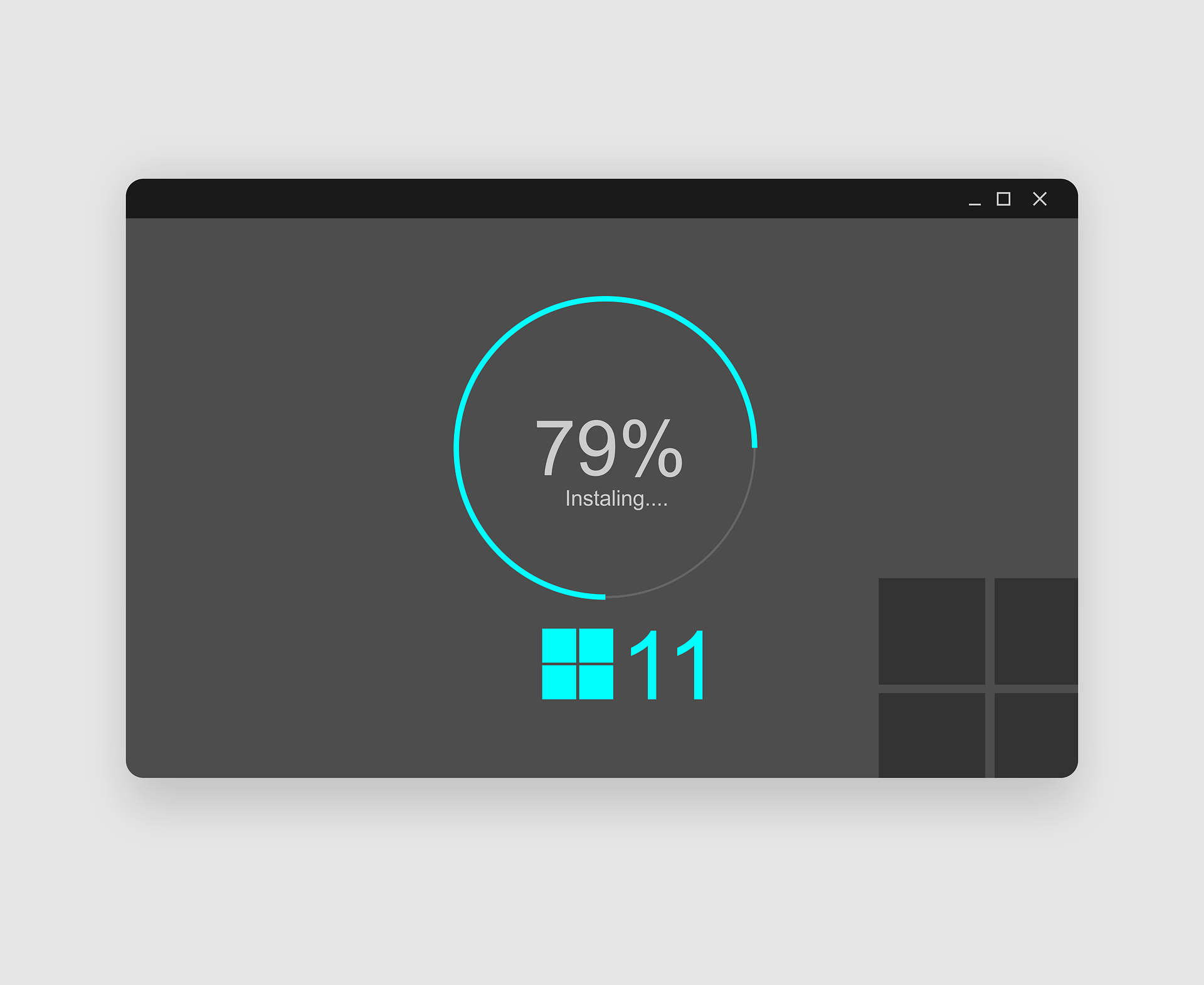
Microsoft thought it would be a good idea to give new devices enhanced security measures by installing Intel’s eighth-generation Coffee Lake processor. The reason for that is to stamp out side-channel vulnerabilities that were exposed by the Spectre and Meltdown attacks.
Intel has been working on improving hardware-level protection in its 8th-generation chip. In addition, Microsoft has added a Trusted Platform Module (TPM) 2.0 chip which performs cryptographic analysis to confirm user identity. The advanced chips are also said to be tamper-proof.
Whilst secure hardware solves the potential problems associated with device vulnerability, there will be a significant number of PCs in circulation that will not be able to load Windows 11.
If you get an error message that reads, this PC cannot load Windows 11, it’s because you don’t have hardware that can handle the upgrade. This may feel like you are being pushed into purchasing new devices, but Microsoft’s message is clear to companies switching to a hybrid model:
Businesses are essentially operating “hundreds of offices and insecure networks.”
Bear this in mind if you are switching to a hybrid office. Especially if you have implemented a Bring-Your-Own-Device policy. Hardware could be the weakest link in the fight against cybercrime.
Regardless of the endpoint devices, your employees are using, there’s no reason why you shouldn’t upgrade to a free Windows 11 if you’re already subscribed to Windows 10. The free upgrade will expire at some point in 2022.
However, you will need a solution to troubleshoot the devices that cannot cope with the upgrade. It may mean some employees won’t benefit from the new productive features across all their devices but you will at least be ready for when other tech companies catch up to the latest cybersecurity strategies.
If you do experience problems with the upgrade to Windows 11, do not hesitate to get in touch with our IT specialists in London. Our talented team can normally find a solution to most problems.